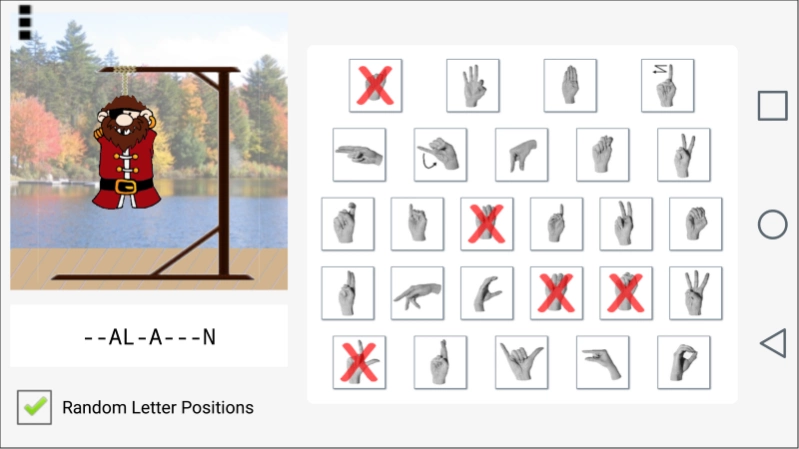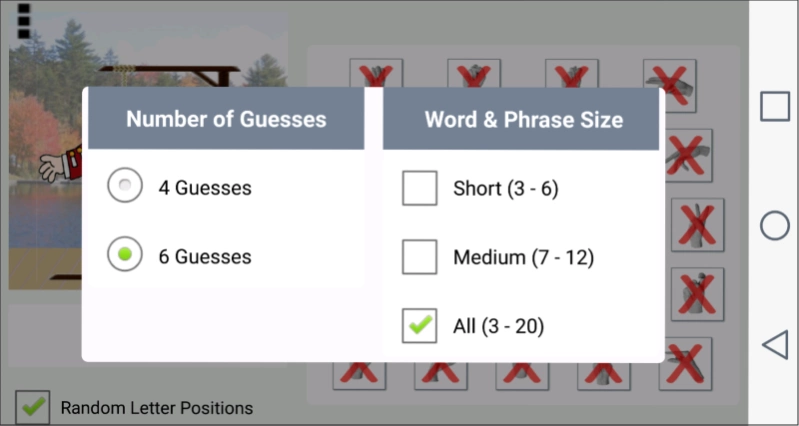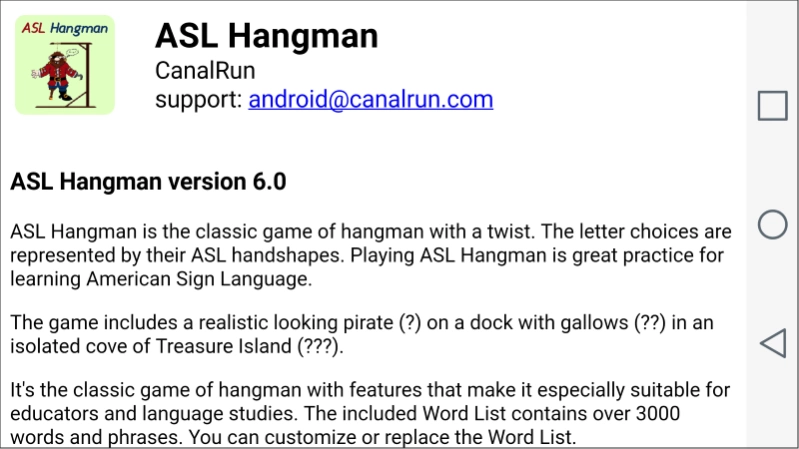ASL Hangman 6.0
Free Version
Publisher Description
ASL Hangman - Classic game of hangman with letters represented by their ASL handshapes.
ASL Hangman is the classic game of hangman with a twist. The letter choices are represented by their ASL handshapes. Playing ASL Hangman is great practice for learning American Sign Language.
The game includes a realistic looking pirate (?) on a dock with gallows (??) in an isolated cove of Treasure Island (???).
It's the classic game of hangman with features that make it especially suitable for educators and language studies. The included Word List contains over 3000 words and phrases. You can customize or replace the Word List.
ASL Hangman opens to the main display page displaying the Hangman Graphic, the Game Word, and a list of Letters to choose from.
Find the word by tapping letters. The letters can only be chosen once each game. They are shown crossed-out once chosen.
Tap the Game Word to show the answer or to begin a new game.
The menu (3 vertical dots, upper left) has options to choose game settings, show the help or quick-start file, or exit ASL Hangman.
ASL Hangman is compatible with both phones and tablets.
About ASL Hangman
ASL Hangman is a free app for Android published in the Kids list of apps, part of Games & Entertainment.
The company that develops ASL Hangman is CanalRun. The latest version released by its developer is 6.0. This app was rated by 1 users of our site and has an average rating of 0.5.
To install ASL Hangman on your Android device, just click the green Continue To App button above to start the installation process. The app is listed on our website since 2017-01-07 and was downloaded 77 times. We have already checked if the download link is safe, however for your own protection we recommend that you scan the downloaded app with your antivirus. Your antivirus may detect the ASL Hangman as malware as malware if the download link to canalrun.apps.hmpasl is broken.
How to install ASL Hangman on your Android device:
- Click on the Continue To App button on our website. This will redirect you to Google Play.
- Once the ASL Hangman is shown in the Google Play listing of your Android device, you can start its download and installation. Tap on the Install button located below the search bar and to the right of the app icon.
- A pop-up window with the permissions required by ASL Hangman will be shown. Click on Accept to continue the process.
- ASL Hangman will be downloaded onto your device, displaying a progress. Once the download completes, the installation will start and you'll get a notification after the installation is finished.